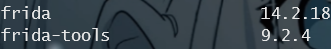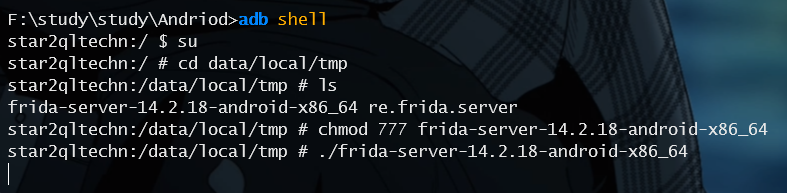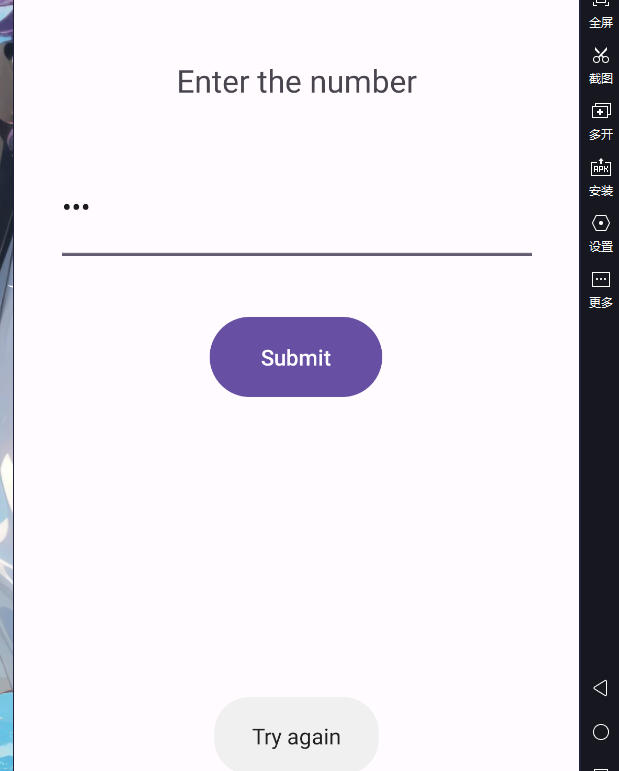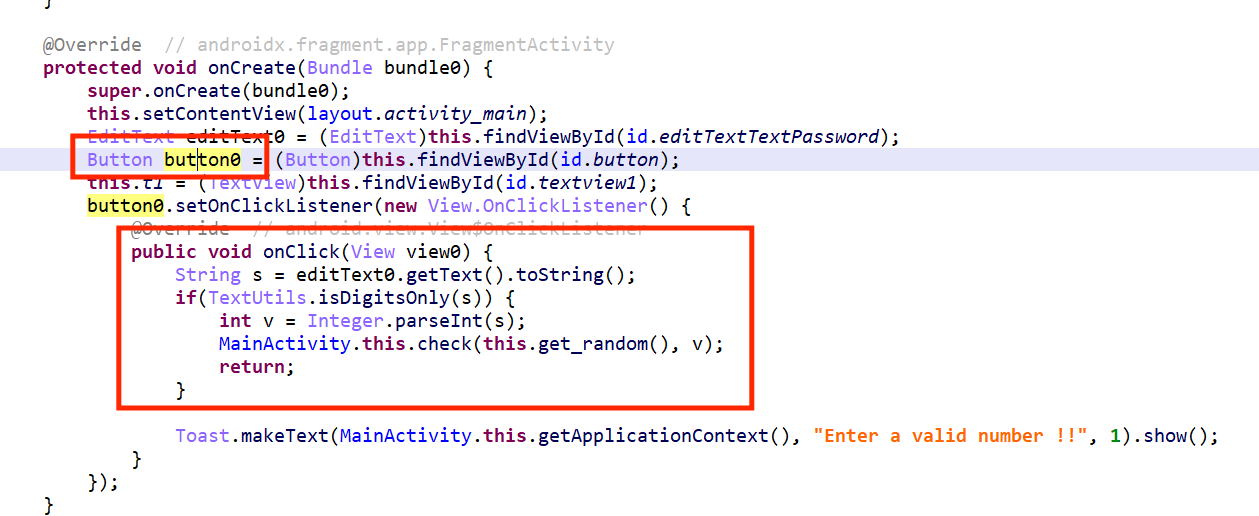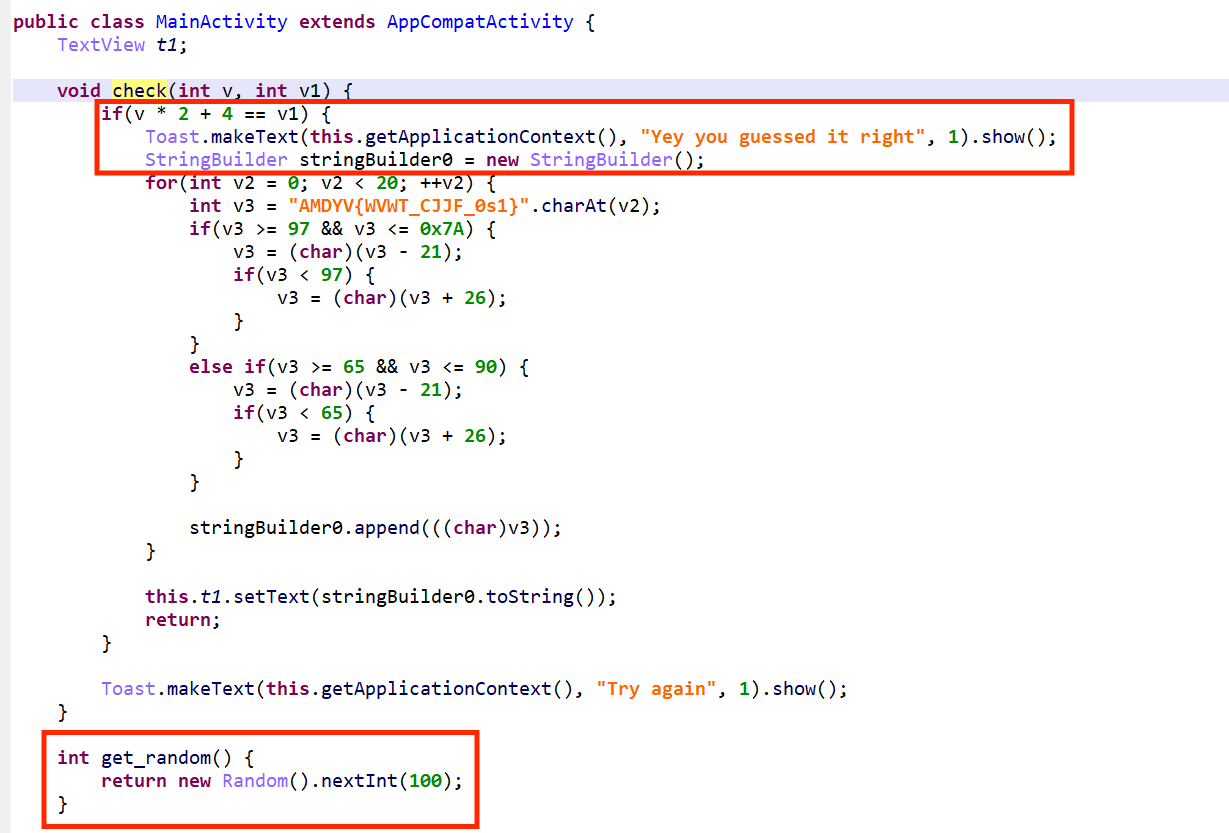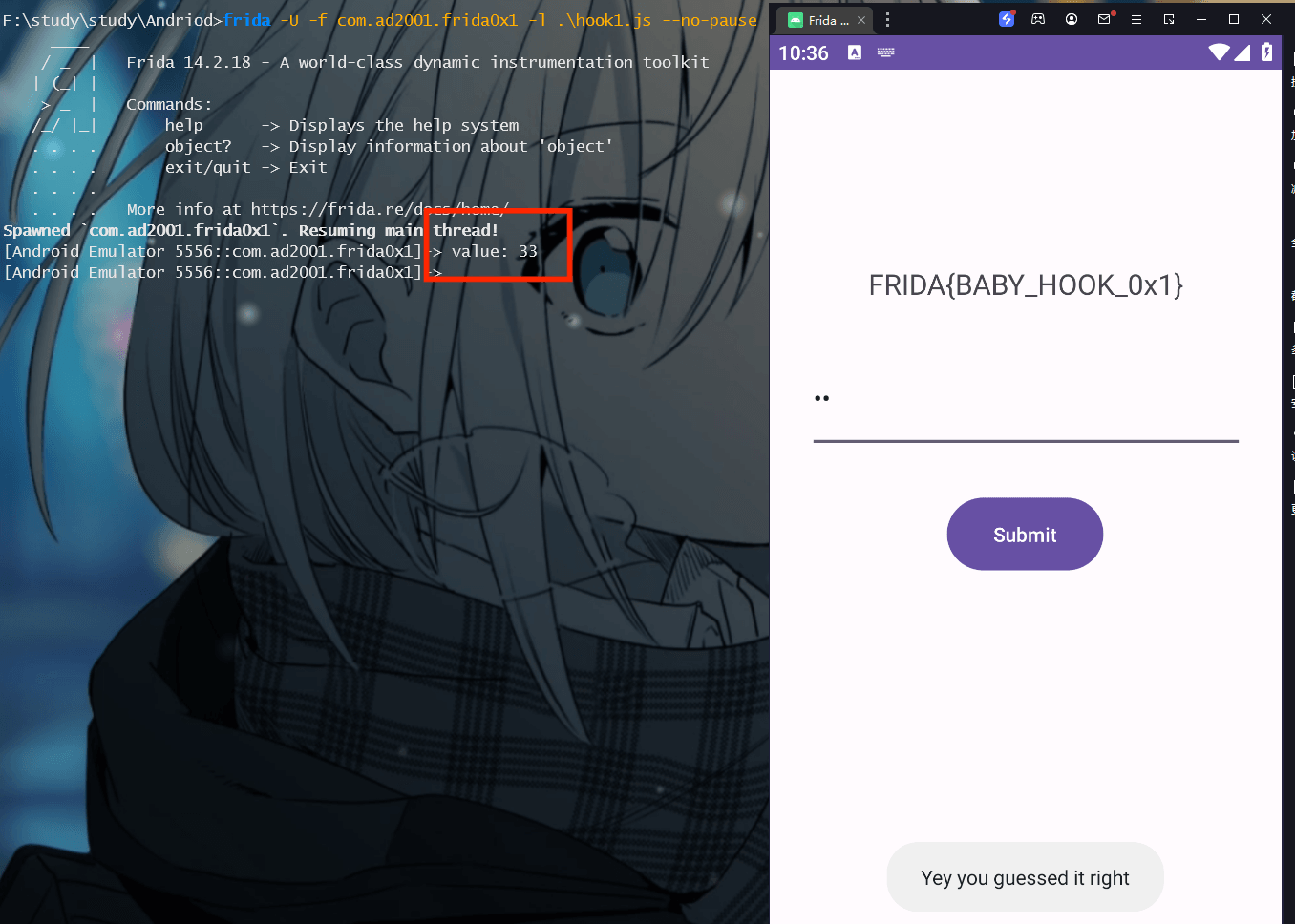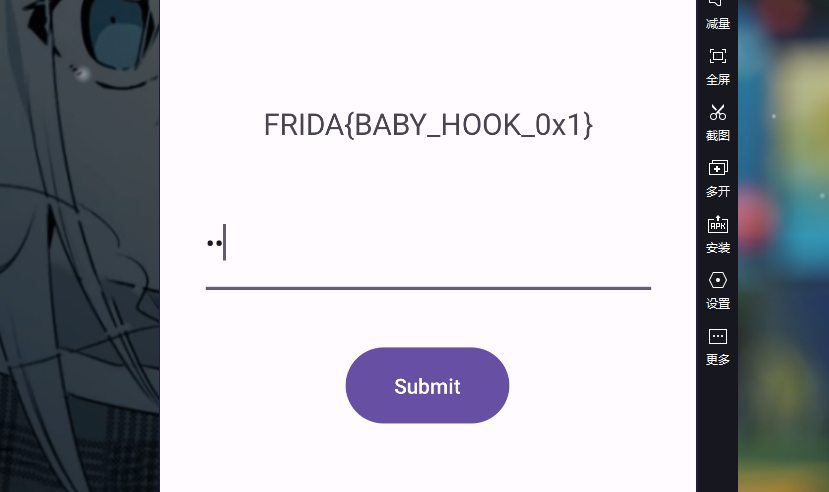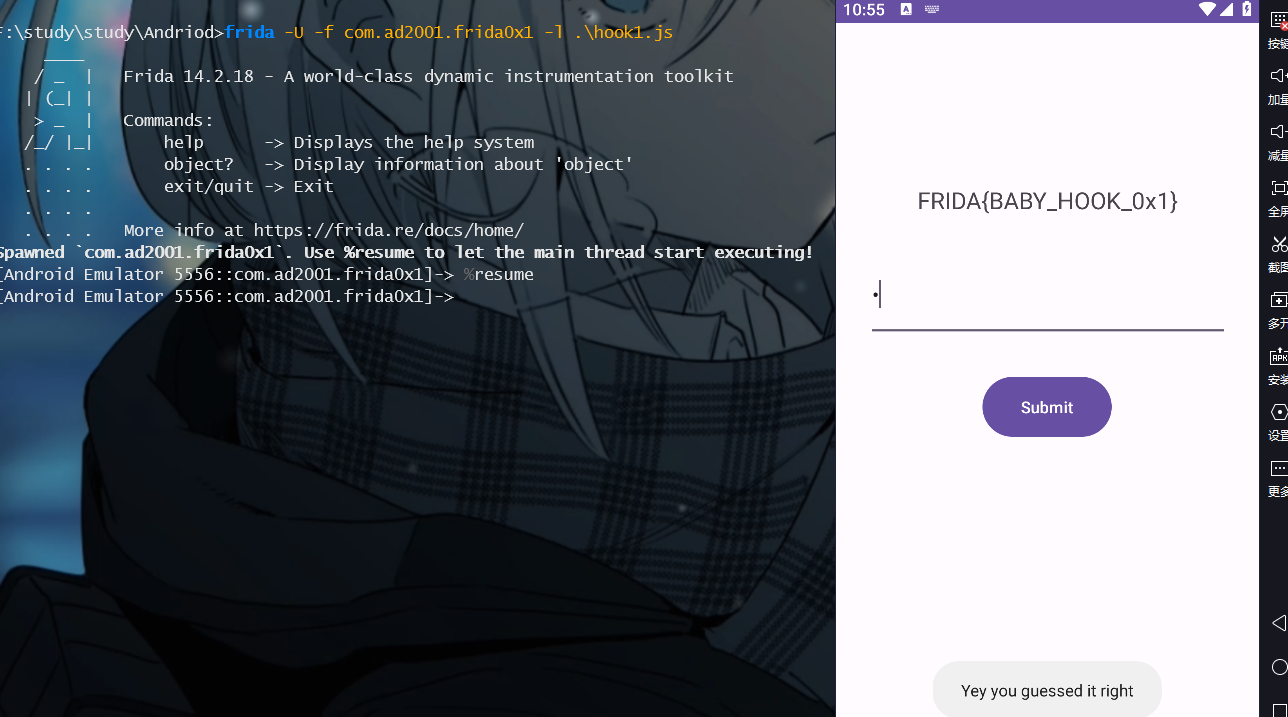本文最后更新于 2025年3月27日 晚上
下午看 SWDD 的 Frida操作方法总结 文章时被激起兴趣了,所以开干!
项目地址:Frida-Labs
第一个还是很简单的,整体流程:jeb 反编译 -> 简单代码审计 -> hook 关键函数
准备工作
Frida
frida 和 frida-tools 的版本要对应上,不然可能会报错,可以在 https://github.com/frida/frida/releases 找对应版本下载
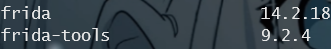
Frida-server
启动 frida-server
1
2
3
4
5
6
| adb shell
su
cd data/local/tmp
ls
chmod 777 frida~
./frida~
|
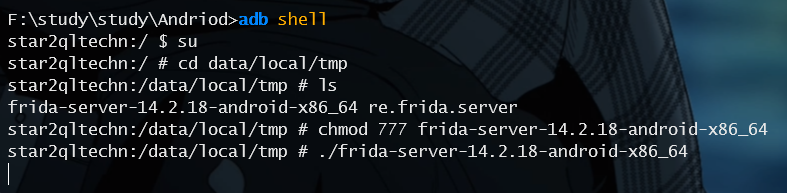
分析
先丢进模拟器看看长什么样
当什么都不输入值为空时会直接退出程序
当输入 111 的时候,提示了 【Try again】
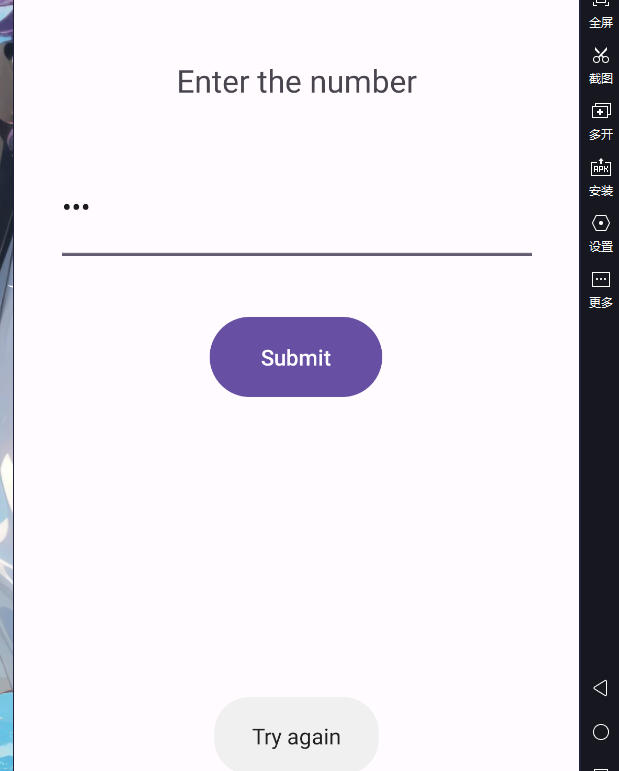
Jeb 反编译
使用 jeb 反编译后进行代码审计
1
2
3
4
5
6
7
8
9
10
11
12
13
14
15
16
17
18
19
20
21
22
23
24
25
26
27
28
29
30
31
32
33
34
35
36
37
38
39
40
41
42
43
44
45
46
47
48
49
50
51
52
53
54
55
56
57
58
59
60
61
62
63
64
65
66
67
68
69
70
71
| package com.ad2001.frida0x1;
import android.os.Bundle;
import android.text.TextUtils;
import android.view.View.OnClickListener;
import android.view.View;
import android.widget.Button;
import android.widget.EditText;
import android.widget.TextView;
import android.widget.Toast;
import androidx.appcompat.app.AppCompatActivity;
import java.util.Random;
public class MainActivity extends AppCompatActivity {
TextView t1;
void check(int v, int v1) {
if(v * 2 + 4 == v1) {
Toast.makeText(this.getApplicationContext(), "Yey you guessed it right", 1).show();
StringBuilder stringBuilder0 = new StringBuilder();
for(int v2 = 0; v2 < 20; ++v2) {
int v3 = "AMDYV{WVWT_CJJF_0s1}".charAt(v2);
if(v3 >= 97 && v3 <= 0x7A) {
v3 = (char)(v3 - 21);
if(v3 < 97) {
v3 = (char)(v3 + 26);
}
}
else if(v3 >= 65 && v3 <= 90) {
v3 = (char)(v3 - 21);
if(v3 < 65) {
v3 = (char)(v3 + 26);
}
}
stringBuilder0.append(((char)v3));
}
this.t1.setText(stringBuilder0.toString());
return;
}
Toast.makeText(this.getApplicationContext(), "Try again", 1).show();
}
int get_random() {
return new Random().nextInt(100);
}
@Override
protected void onCreate(Bundle bundle0) {
super.onCreate(bundle0);
this.setContentView(layout.activity_main);
EditText editText0 = (EditText)this.findViewById(id.editTextTextPassword);
Button button0 = (Button)this.findViewById(id.button);
this.t1 = (TextView)this.findViewById(id.textview1);
button0.setOnClickListener(new View.OnClickListener() {
@Override
public void onClick(View view0) {
String s = editText0.getText().toString();
if(TextUtils.isDigitsOnly(s)) {
int v = Integer.parseInt(s);
MainActivity.this.check(this.get_random(), v);
return;
}
Toast.makeText(MainActivity.this.getApplicationContext(), "Enter a valid number !!", 1).show();
}
});
}
}
|
Oncreate() 方法
在 onCreate() 方法中添加了一个事件监听器 Button,当被点击的时候会调用 onClick()方法,onClick() 方法中获取输入的文本,验证是否是数字,如果是数字就调用 check() 方法进行验证
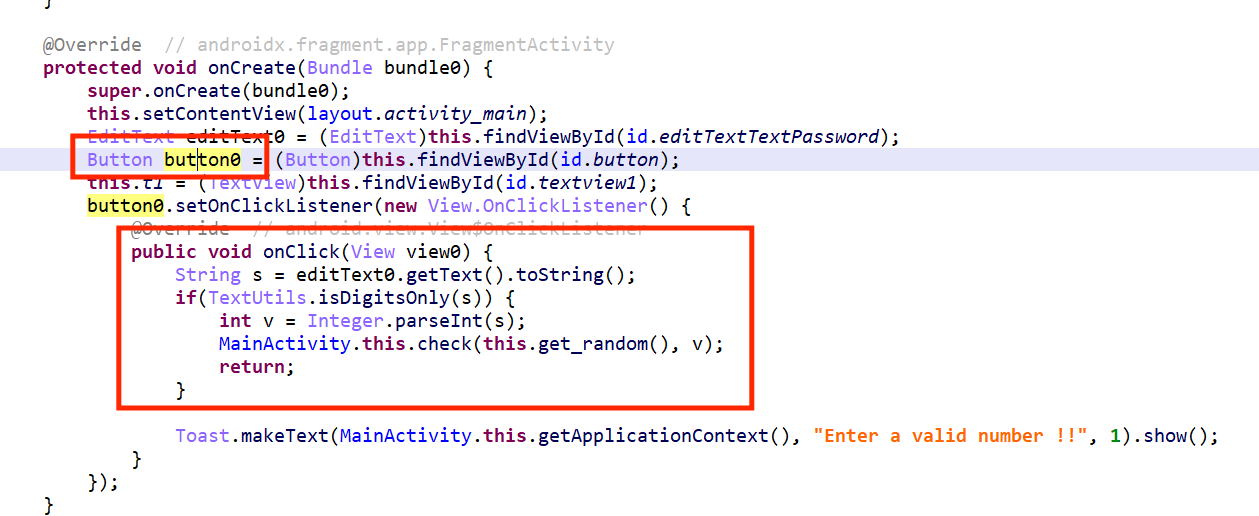
check() 方法
get_random() 方法为了找随机数,check() 方法检查输入是否能够满足 v*2 + 4 == v1,如果满足则将 flag 输出
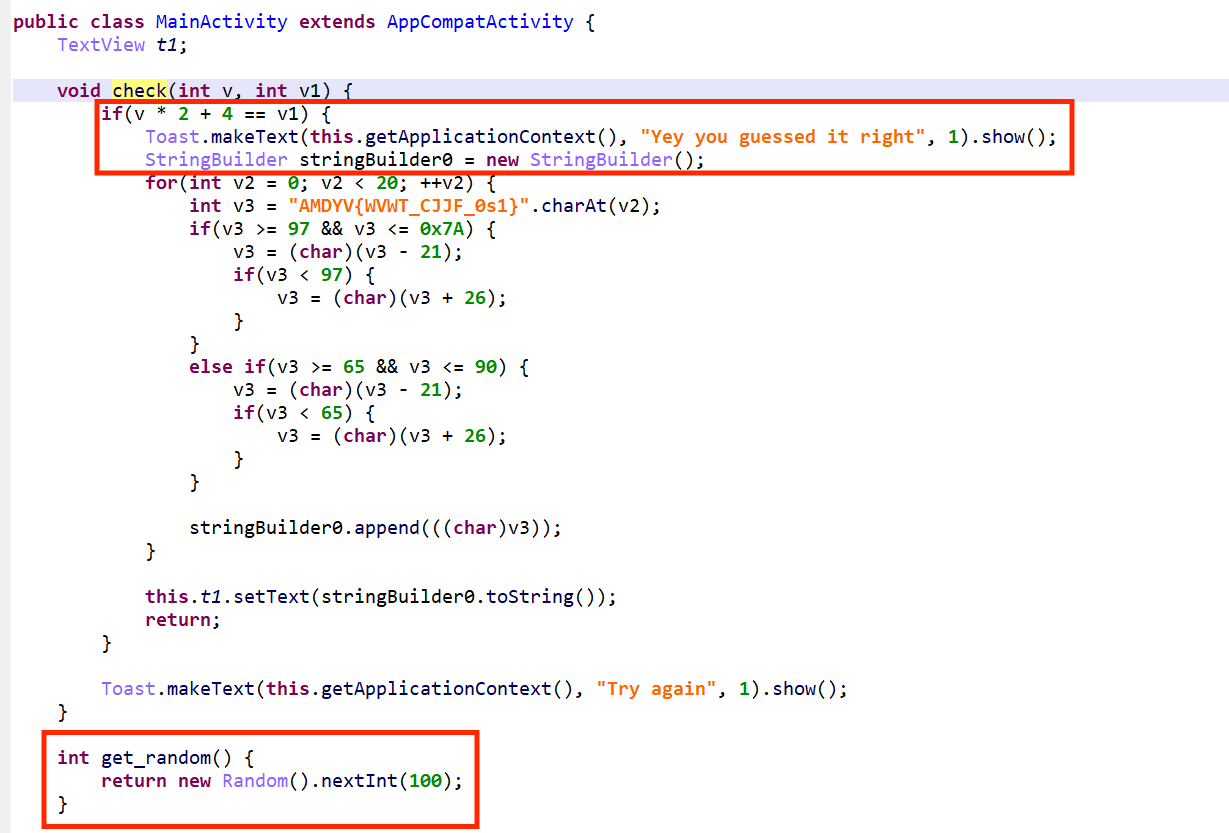
所以现在明白流程:输入一个数字,如果与随机数符合则输出 flag
Hook
hook get_random() 方法
最简单的就是去 hook 这个随机数的值,hook 代码如下
1
2
3
4
5
6
7
8
9
10
11
12
13
14
15
16
17
| function hook1(){
var MainActivity=Java.use("com.ad2001.frida0x1.MainActivity");
MainActivity.get_random.implementation=function (){
var num=this.get_random();
console.log("value:",num);
return num;
};
}
function main(){
Java.perform(function (){
hook1();
})
}
setImmediate(main);
|
保存好后运行,因为 get_random() 方法在程序启动时就已经加载完了,所以我们要在它加载之前就注入进去,加上 --no-pause 确保应用启动后不会暂停
1
| frida -U -f com.ad2001.frida0x1 -l .\hook1.js --no-pause
|
返回值为 33,则应该输入 33*2 + 4 =70
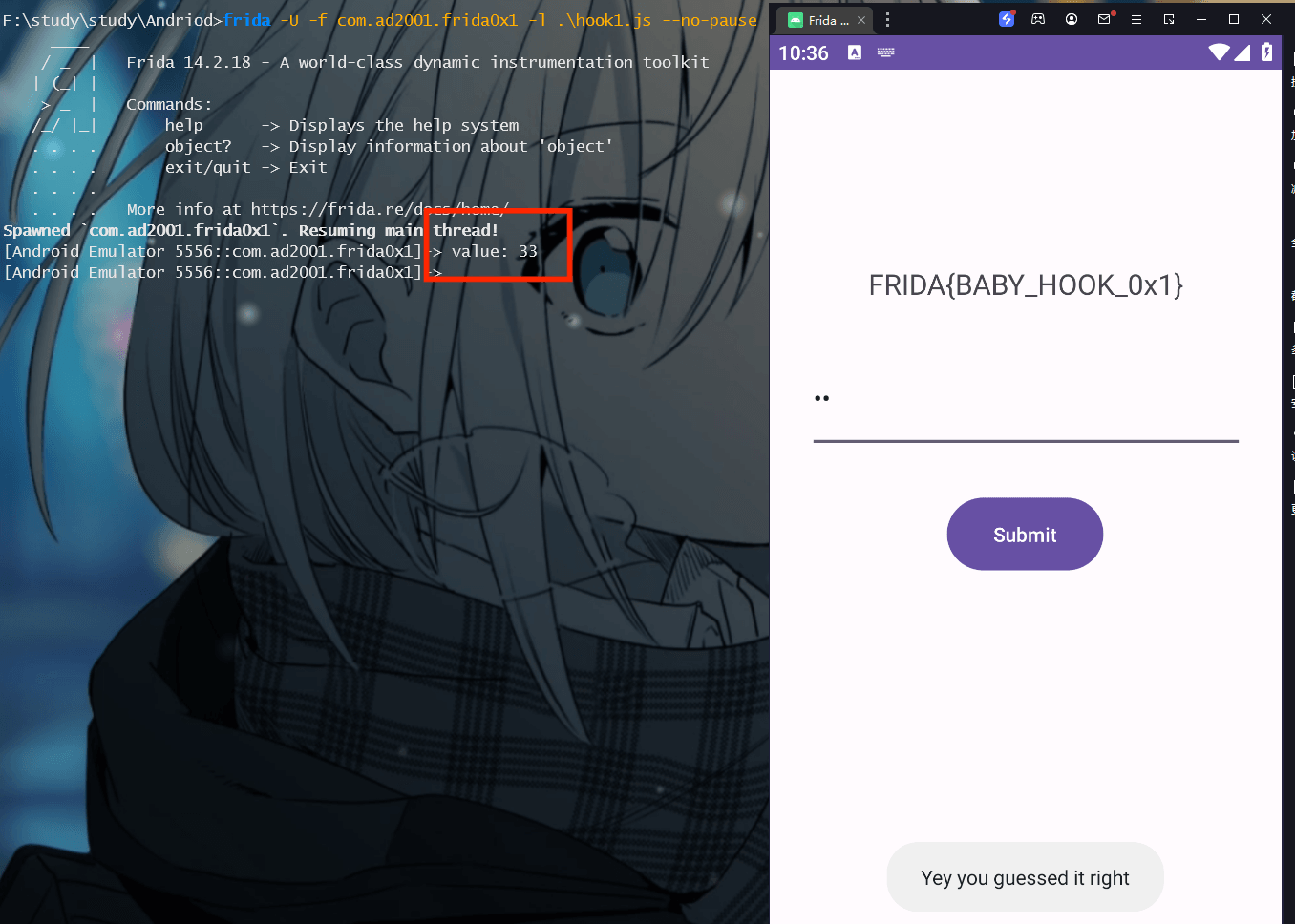
hook get_random() 方法指定值
hook get_random()方法然后指定随机数的值
1
2
3
4
5
6
7
8
9
10
11
12
13
14
15
| function hook1(){
var MainActivity=Java.use("com.ad2001.frida0x1.MainActivity");
MainActivity.get_random.implementation=function (){
return 6;
};
}
function main(){
Java.perform(function (){
hook1();
})
}
setImmediate(main);
|
直接输入 16 能得出结果
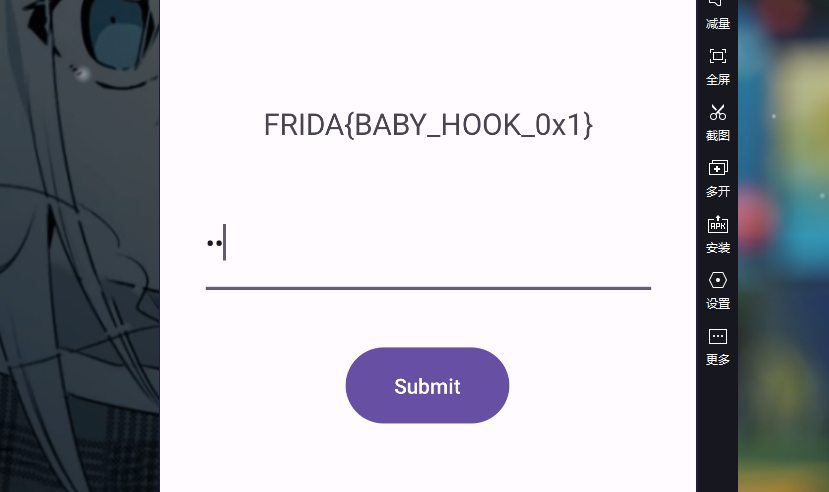
hook check() 方法
命令可以不用加上 --no-pause,因为 check() 函数是在程序初始化之后才运行的,不需要在加载时注入了
1
2
3
4
5
6
7
8
9
10
11
12
13
14
15
| function hook1(){
var MainActivity=Java.use("com.ad2001.frida0x1.MainActivity");
MainActivity.check.overload('int','int').implementation=function (a,b){
this.check(a,a*2+4);
return;
};
}
function main(){
Java.perform(function (){
hook1();
})
}
setImmediate(main);
|
这个时候随便输入一个范围内的数字都能得出结果
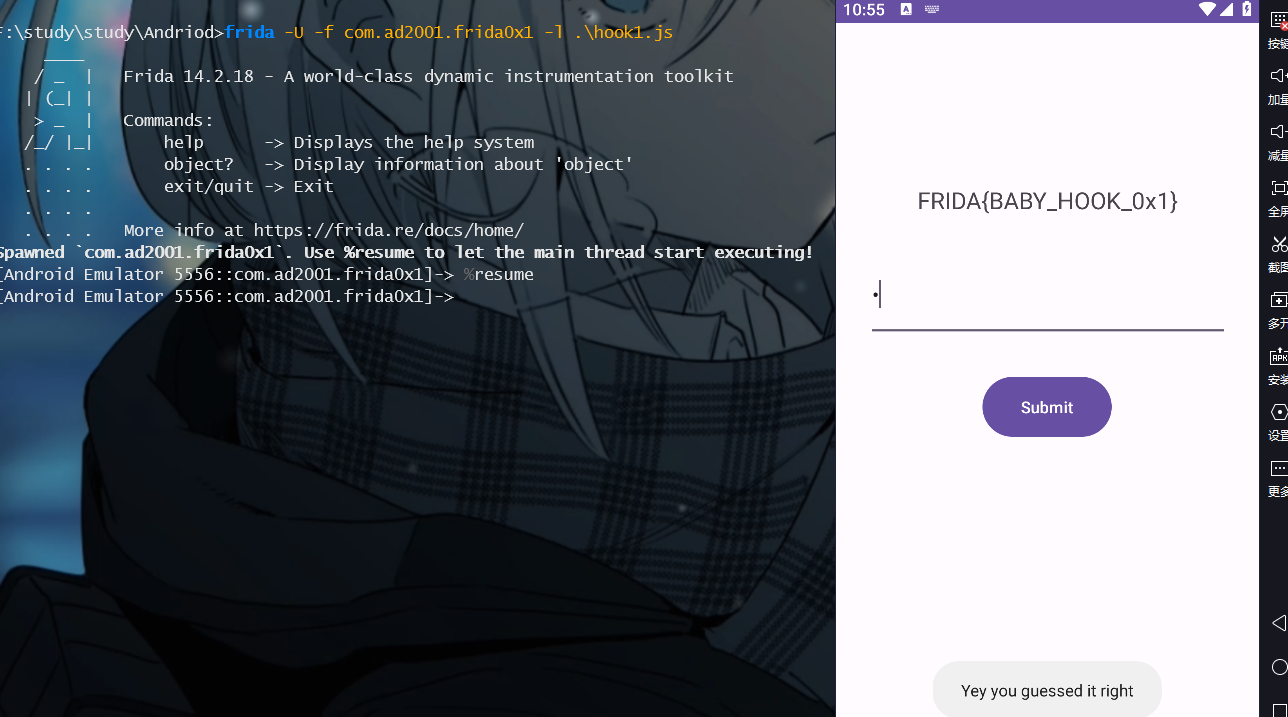
Challenge 0x1 over ^__^~